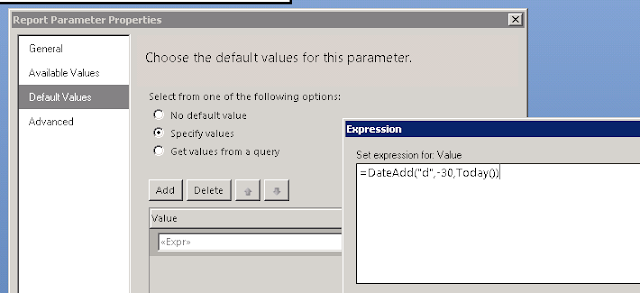Have updated this report to identify client up to 1602 ,you can either replace the whole report or just update the "clientinfo" query
Hi ,it's been a while since my last post so i thought i post a small report I created to check that my clients are running the latest version.
Don't know about you ,but i don't memorize version numbers ,so i created this report that maps the version numbers to different ConfigMgr releases ,CU's and Service packs.

Unfortunately I haven't found a way to automatically map the version numbers so it's a manual
process. This relase can map versions up to "Configmgr 1602" ,but it's easy to add more versions numbers if you need to...
Hope you find this useful.
Feedback is always nice ,so if you like it, find a problem or have an idea for improving the report ,post a comment bellow.
As Always ,here is the query for the report:
(As you can see it's nothing to it ,just a big case statement that maps the version number to the version name)
SELECT A.name0,
A.user_name0,
B.lastactivetime,
B.lasthw,
B.lastsw,
C.caption0,
A.ad_site_name0,
A.client0,
A.client_type0,
A.client_version0,
CASE
WHEN A.client_version0 = '5.00.7711.0000' THEN
'Configuration Manager RTM'
WHEN A.client_version0 = '5.00.7711.0200' THEN
'Configuration Manager CU1'
WHEN A.client_version0 = '5.00.7711.0301' THEN
'Configuration Manager CU2'
WHEN A.client_version0 = '5.00.7804.1000' THEN
'Configuration Manager SP1'
WHEN A.client_version0 = '5.00.7804.1202' THEN
'Configuration Manager SP1 CU1'
WHEN A.client_version0 = '5.00.7804.1300' THEN
'Configuration Manager SP1 CU2'
WHEN A.client_version0 = '5.00.7804.1400' THEN
'Configuration Manager SP1 CU3'
WHEN A.client_version0 = '5.00.7804.1500' THEN
'Configuration Manager SP1 CU4'
WHEN A.client_version0 = '5.00.7804.1600' THEN
'Configuration Manager SP1 CU5'
WHEN A.client_version0 = '5.00.7958.1000' THEN
'Configuration Manager R2'
WHEN A.client_version0 = '5.00.7958.1101' THEN
'Configuration Manager R2 Hotfix: KB 2905002'
WHEN A.client_version0 = '5.00.7958.1203' THEN
'Configuration Manager R2 CU1'
WHEN A.client_version0 = '5.00.7958.1303' THEN
'Configuration Manager R2 CU2'
WHEN A.client_version0 = '5.00.7958.1401' THEN
'Configuration Manager R2 CU3'
WHEN A.client_version0 = '5.00.7958.1501' THEN
'Configuration Manager R2 CU4'
WHEN A.client_version0 = '5.00.7958.1604' THEN
'Configuration Manager R2 CU5'
WHEN A.client_version0 = '5.00.8239.1000' THEN
'Configuration Manager R2 SP1'
WHEN A.client_version0 = '5.00.8239.1203' THEN
'Configuration Manager R2 SP1 CU1'
WHEN A.client_version0 = '5.00.8239.1301' THEN
'Configuration Manager R2 SP1 CU2'
WHEN A.client_version0 = '5.00.8239.1403' THEN
'Configuration Manager R2 SP1 CU3'
WHEN A.client_version0 = '5.00.8325.1000' THEN
'Configuration Manager 1511'
WHEN A.client_version0 = '5.00.8355.1000' THEN
'Configuration Manager 1602'
ELSE 'Unknown'
END AS Clientversion,
A.creation_date0,
A.deviceowner0,
A.distinguished_name0,
A.full_domain_name0,
A.internetenabled0,
A.is_assigned_to_user0
FROM v_r_system A
LEFT OUTER JOIN v_ch_clientsummary B
ON A.resourceid = B.resourceid
LEFT OUTER JOIN v_gs_operating_system C
ON A.resourceid = C.resourceid
WHERE client_type0 = 1
AND A.resourceid IN (SELECT resourceid
FROM dbo.v_fullcollectionmembership
WHERE dbo.v_fullcollectionmembership.collectionid
IN ( @Collections ))